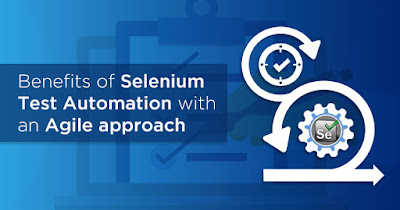The
proliferation of applications especially in view of the rapid technological
advancements in mobile, IoT and cloud has meant that business dynamics are
changing. The change is more a reflection of the user preferences that value
quality more than quantity. Applications, be it web or mobile based are
launched with a remarkable speed every day and hour. This is mainly done to
improve the user experience. The adoption of applications as a means to
leverage products or services is not confined to the external customers alone.
Rather, it is increasingly being used by the members of an organisation who
have built the app.
Application
security versus Network security
All
said and done, the growing number of applications has meant a greater security
risk. Let us understand that hackers find it easier to steal data or
information from an organisation or individual through the application route.
They are able to do so because organisations have become increasingly aware of
the need to strengthen Network Security. Since the architecture of an
application uses multiple platforms or devices, it is often difficult to ensure
total application security. Thus, the use of an application security testing methodology vis-a-vis following
network security is not effective.
The
network security of an organisation can be easily tightened by a single patch
or an update whereas the same is not possible in the case of software application security testing.
The reason being, applications are unique in their architecture, functioning,
and usage, which a single security patch or an update as a part of software application security testing
cannot aim to address.
The
role of application security testing
In
view of the enhanced security threat perception from hackers, organisations can
be better off in carrying out application
security testing. However, an application
security testing methodology can be quite elaborate in its scope and
ramifications. So, it needs the involvement of stakeholders like third party
vendors, IT department, and clients. In fact, software application security testing should be an integral part
of the development process. This approach, however, should in no way be
compromised to achieve a faster time to market.
Challenges
for application security testing
Faster software release: The Agile and DevOps
scenario requires faster software releases to stay in the competition. This
puts the task of following an application
security testing methodology under
increased stress.
No single solution: Even though test
automation has made the task of carrying out software application security testing relatively easy, there is no
single tool or kit that can check all types of applications. Thus, for a number
of applications, separate testing scripts have to be written.
Changing nature of
security threats: Hackers have got active more than ever before, as organisations
grapple with strengthening their application
security testing methodology. Add to this is the stronger compliance
needed by regulatory authorities.
To
be a step ahead of the hackers, organisations need to set up an effective application security testing program.
The four ways are given below.
- Educate the staff & stakeholders
The
organisation should adequately train its management and staff into the crucial
issue of following application security
testing methodology. The corporate risk of not maintaining the same
should be known to everyone. These should continue in parallel or prior to
establishing a security mechanism.
- Let third party vendors toe the security
line
As
third party applications can be the biggest source of malware or virus, the
organisation should ensure the vendors toe the security line by,
- Putting the need for
ensuring software application
security testing of third party apps on the vendors. Prepare an
exclusive contract to this effect.
- Know about the
security mechanism followed in their SDLC before entering into a contract.
- Create strict security protocols
Merely
educating the staff about following software
application security testing is not enough, as eventually they tend to
fall back into their usual ways. The need is to create strict security
protocols such as a zero tolerance policy. The failure to meet such criteria
should be known to everyone including the termination of the application.
- Build security into the workflow
Incorporate
security mechanism right into the workflow to write secure codes. This should
be done without impacting the user experience.
Conclusion
With a view to deal with the challenges of an increased
security threat to applications, organisations must strengthen their software application security testing.
This is needed to not only improve the quality of applications, but also help
enhance the brand value of an organisation.
Source:
| https://medium.com/@michaelwadejr12/4-ways-to-set-up-an-effective-application-security-testing-program-174292a6e6e6 |